Here’s how Tidy can help you streamline your business...
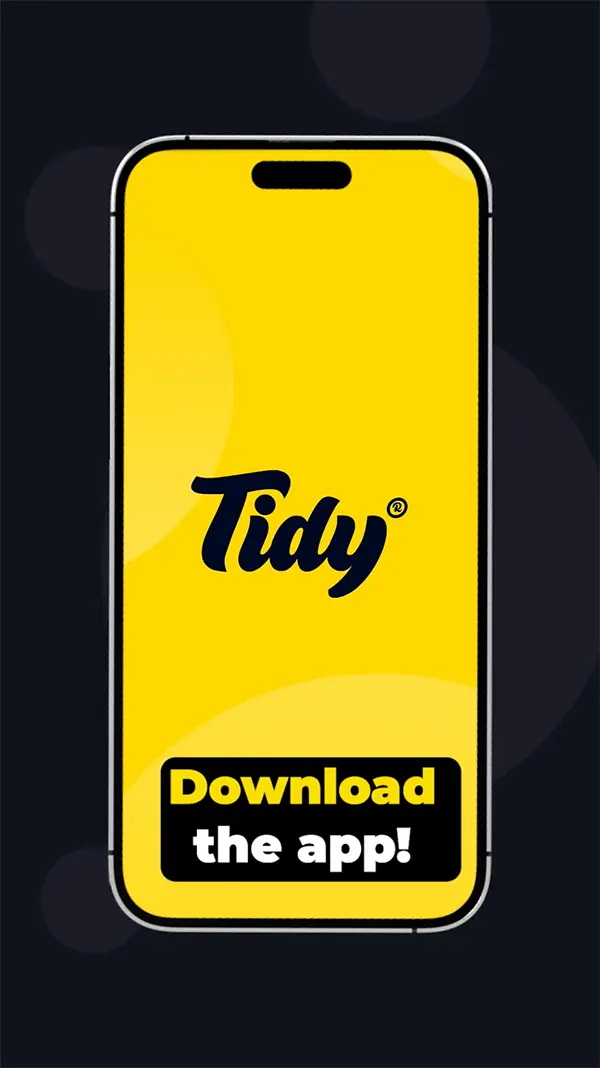
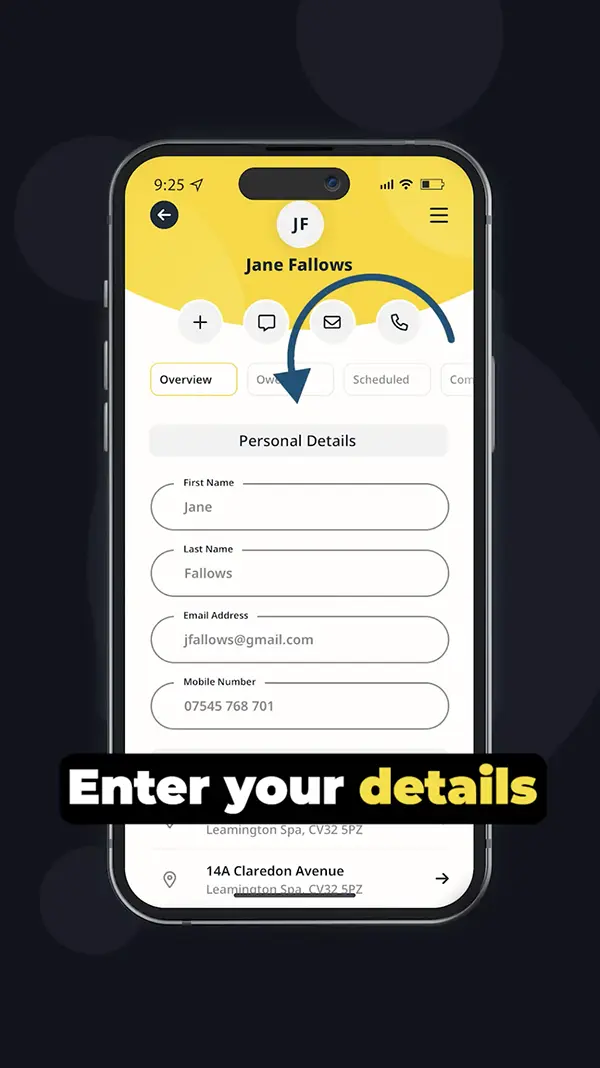
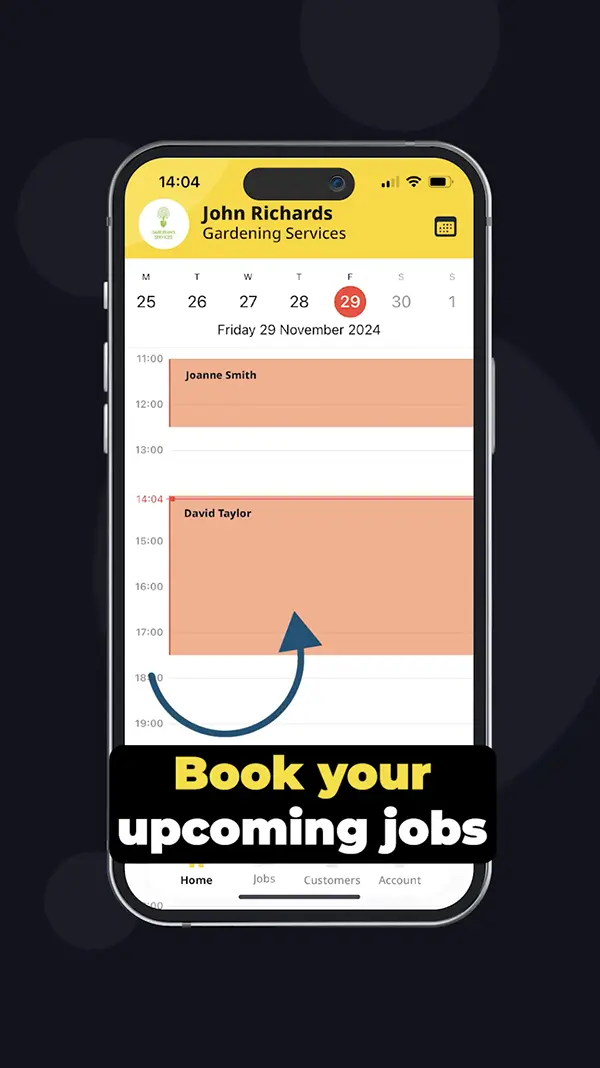
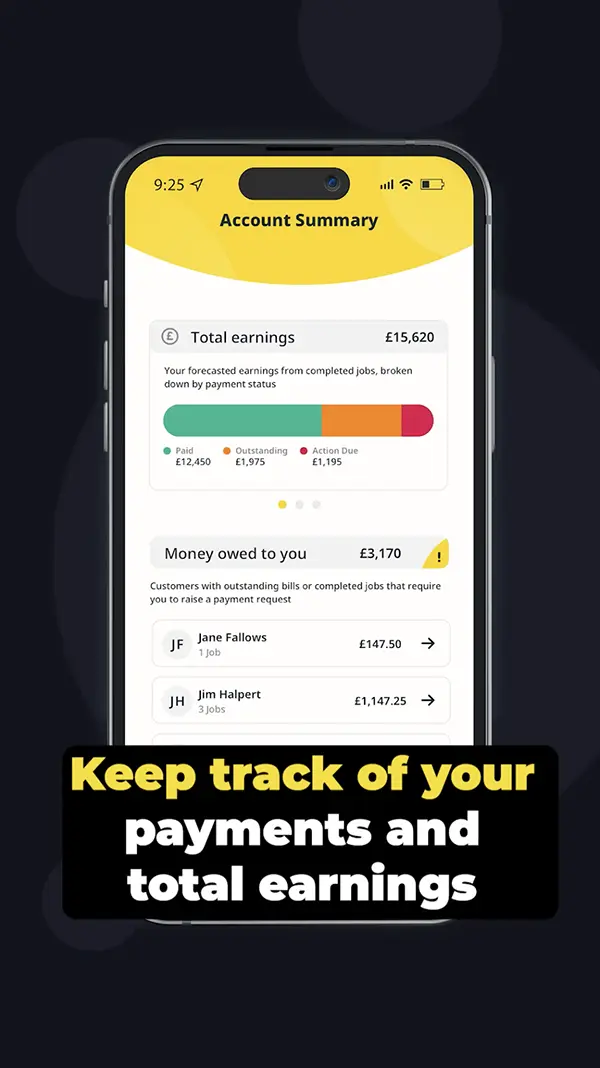
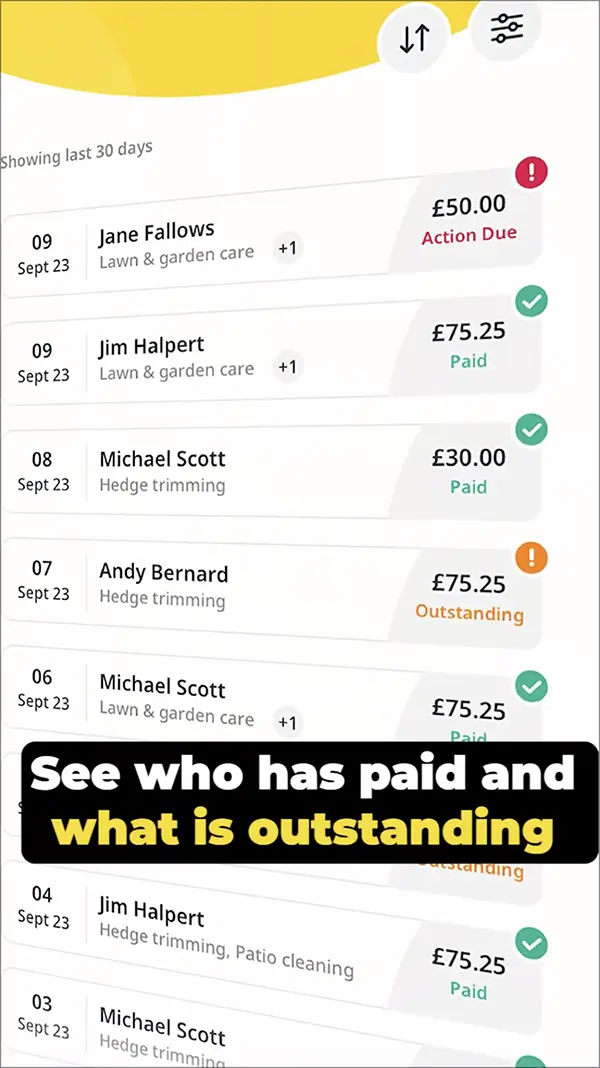
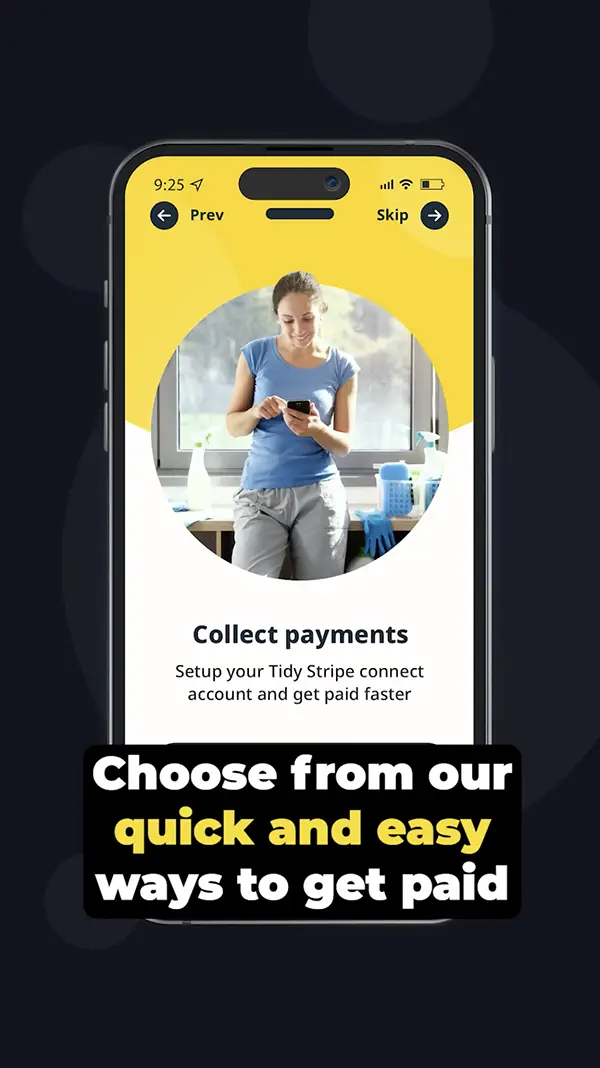
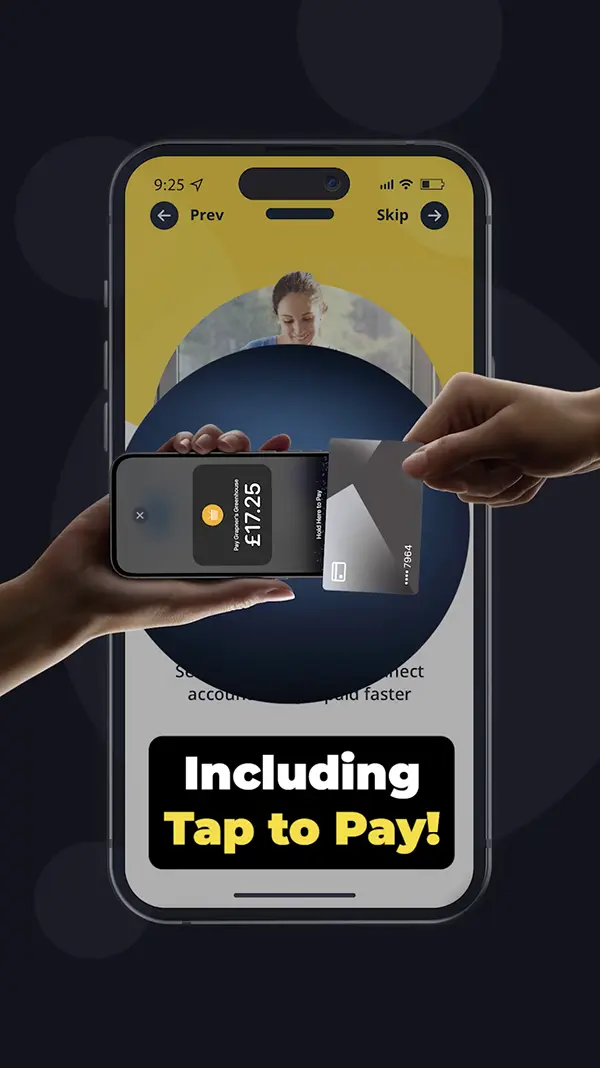
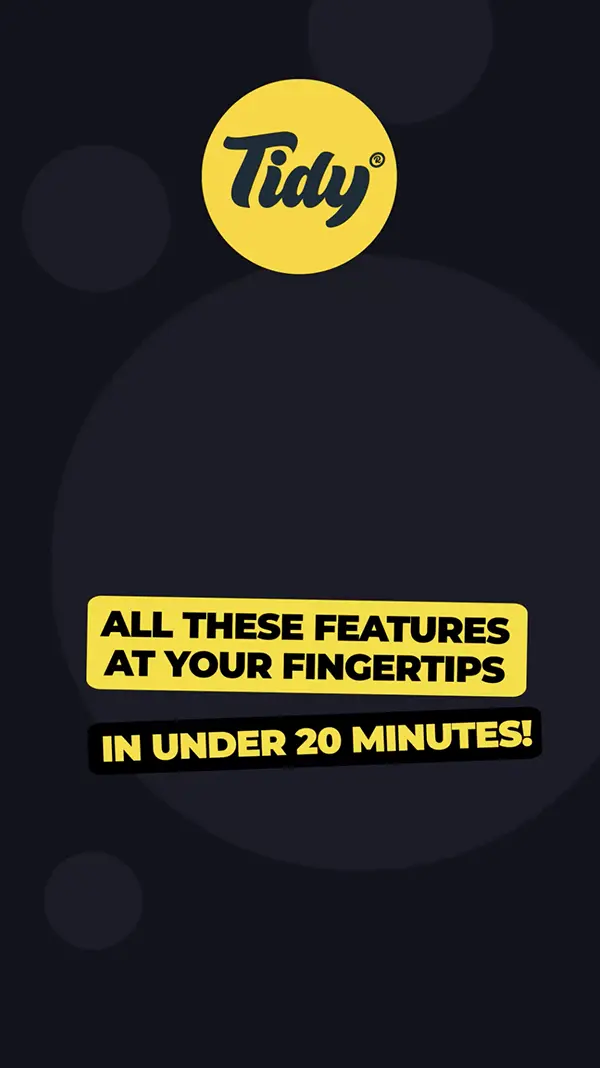
Get started with Tap to Pay and track payments seamlessly
Here’s how you can start getting paid instantly with Tidy’s Tap to Pay:

STEP 1
Download the Tidy App
Simply download the Tidy app and log in with our magic link – no passwords required.

STEP 2
Set up in minutes
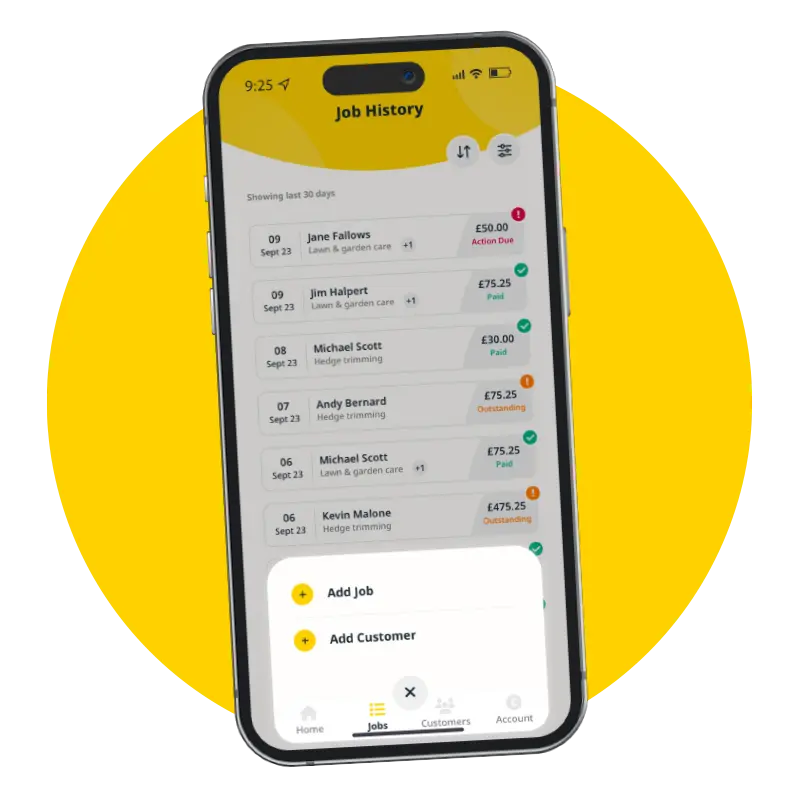
STEP 3
Start tracking payments
Begin adding customers, creating jobs, and accepting payments. Your earnings will be automatically tracked, and Tidy will keep an eye on what’s due and what’s been paid. It’s quick and hassle-free!
Take control of your business with Tidy
The Tidy App is designed to address the common payment challenges faced by the self-employed and tradespeople, offering a convenient, secure, and tech-savvy way to accept payments and manage your cash flow.
Whether you’re accepting in-person payments via Apple Pay or Google Pay, creating payment links for online payments, or tracking overdue payments, the Tidy App simplifies the payment process so you can focus on what you do best – your trade.



